The latest in the series of what NOT to do in writing and publishing…..
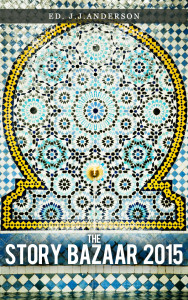 My mid-Winter break was very pleasurable, but also somewhat fraught with frustration. It was my attempts to publish my first non-fiction ‘e’ book on-line which caused me so many problems. I hope this article will help anyone trying to do the same.
My mid-Winter break was very pleasurable, but also somewhat fraught with frustration. It was my attempts to publish my first non-fiction ‘e’ book on-line which caused me so many problems. I hope this article will help anyone trying to do the same.
You read this article some weeks after I finally succeeded, following protracted correspondence and negotiations with KDP’s technical people. ‘The Story Bazaar 2015’ is now available on Kindle as an ‘e’ book (price £1.99) as well as in paperback on Amazon. Story Bazaar subscribers have already received their free ‘e’ copy.
But why so difficult? The paperback publication went without a hitch. It was the ‘e’ version, and formatting and coding, which caused the problems. And my attempts to do something different.
The first technical problem which arose, however, was much closer to home, it was with my own internet browser. Users of the old Internet Explorer, or of its successor, Microsoft Edge, following the release of Windows 10, might like to bear in mind the problems which I had in trying to up-load the book file in the usual way. It just wouldn’t happen. If you are using one of these browsers you may have the same problems.
‘No matter,’ the kind KDP person said. ‘Just e-mail it to us.’
It was at this point that I discovered that my service provider had introduced a limit on the size of e-mail attachments. I haven’t had a problem with  this in the past, regularly attaching files the length of books (100Mb) to e-mails, but with every new iteration of software things change. To be fair, most now have limits, usually 20 to 25 Mb. But there is a way around this. Use the Cloud and a service like Dropbox. So I did.
this in the past, regularly attaching files the length of books (100Mb) to e-mails, but with every new iteration of software things change. To be fair, most now have limits, usually 20 to 25 Mb. But there is a way around this. Use the Cloud and a service like Dropbox. So I did.
Unfortunately KDP employees aren’t permitted to up-load files from Dropbox. Yet. I hope this changes, this is the obvious way to do things. So I have to find another way to get my file to KDP.
I start compressing my file using html and zipped files. This allows my file to up-load, but imports all sorts of formatting changes – I have capitals where they shouldn’t be and floating text boxes. The KDP techies are at a loss to learn what’s  causing it. So now we’re into mobi-file software.( Yes, I’ll stop now. )
causing it. So now we’re into mobi-file software.( Yes, I’ll stop now. )
And what was the solution. I tried using a different browser from which to up-load to KDP. And it worked! That browser was Chrome, if anyone is interested.
But why didn’t I have this problem before?
Well, I only moved to Windows 10 relatively recently. Before, my old Explorer did the job. Second, my non-fiction book was more complex, by way of formatting, than my previous publications.
There has been some talk in on-line fora recently about ‘e’ publishers not paying for professional formatting for books. And it’s true, many of us do it ourselves. Gaining new skills was part of the attraction of ‘e’-publishing for me. This means that one is, largely, self-taught, so there isn’t a teacher or a network to ask. Though there is a lot of help out there and, with perseverance, a way through can usually be found.
So what have I learned?
- First, keep it simple. At least until you are experienced. If everything goes smoothly the ‘bells and whistles’ in the matrices which I am using are great. But if there is any sort of problem, the complexity of the formatting causes even more difficulty. Which ‘layer’ is wrong? Is the problem in the template, is it in the text or is it in the up-load technology? I ended up re-formatting great chunks of my ‘e’ book.
- Second, embed any images centrally, without wrap-around text and without floating captions. These may well end up elsewhere on the page once in an up-loaded ‘e’ book file.
- Third, forget any idea of using traditional printer’s ornaments. They don’t come out the same and look weird. For future volumes I’ll explore finding ‘e’ printers ornaments or not use any at all.
- Fourth, text boxes can be a problem. If you’re going to use them, be certain of how and be consistent. They tend to ‘float’ if you’re not careful.
The over-riding lesson for me, however, is, test things out more. Don’t wait until you’ve got a book to up-load and put on the market. You can up-load snippets, then ‘fix’ issues and up-load again. Then apply what you learn to your book file. That’s what I’ll be doing next time around.
I’m also going to be talking to an experienced ‘e’ book formatter, a friend of a friend, to learn all I can about the tricks of the trade and get some pointers towards finding out even more. Next time, I hope it’s not so frustrating.
If you enjoyed reading this piece you might also enjoy How NOT to promote a book How NOT to write How NOT to write again


 RSS – Posts
RSS – Posts